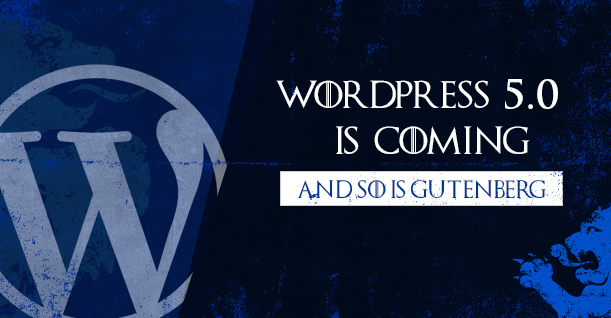Whether you’ve been hiding under a rock for the last 6 months or (like many WordPress Users) just had your head in the sand, it is now time to come on out and start familiarising yourself with Gutenberg, the New WordPress Editor which will (very soon) be replacing the WordPress editor most of us have become accustomed to.
This is a quick guides to the basics that you need to know about Gutenberg….

What is Gutenberg ?
Gutenberg is the upcoming replacement to the WordPress TinyMCE editor (the current WYSIWYG text editor most people use to write your posts and pages). Gutenberg is going to completely change the editing experienceby moving to a block-based approach to content
When Will Gutenberg be Released ?
Gutenberg will officially become a part of the WordPress core with the next major release – WordPress 5.0. But at the moment we don’t know when that will be. It was originally scheduled for “early 2018), but has been delayed.
Can I try it Now ?
Yes you can – and probably should… But because Gutenberg is still in being developed and changed, we don’t recommend that you do this on a live site
If you have already the current version of WP installed (4.9.8)… and if you don’t you probably should, you may have noticed an option to “try” Gutenberg on the Dashboard Home Page.
But you can still install and use the WordPress Gutenberg editor right now via a plugin. (which like any plugin, you can deactivate again if you decide you don’t want to continue to use it)
Because Gutenberg is still in beta, we don’t recommend that you do this on a live site, though.
Will it Affect Me ?
Probably….. Unless you are already using an extended WP Editor (like DIVI Page Editor, Elementor, Visual Composer, or one of the dozens of other plugin Editors available), then your you will need to learn how to create and edit Pages/Posts using the new editor.
Do I Have to Change ?
You will probably (for a while anyway) have an option to revert to the earlier editor, but we recommend that you persevere with learning how to use Gutenberg.
How the WordPress Gutenberg editor works
Gutenberg replaces the single edit field of the current WordPress TinyMCE editor with lots of individual “blocks”. These blocks then allow you to build more complex designs than those allowed in the current WordPress editor.
You can have blocks for:
- Regular text
- Images
- Video embeds
- Buttons
- Widgets (yes, those same widgets you use in your sidebar)
- Tables
- Etc.
And developers will be able to create their own third-party blocks that you can access via plugins for even more flexibility. Each block is its own entity that you can manipulate on an individual basis.
Use a Gutenberg theme for the best results
While Gutenberg is designed to work with any WordPress theme (just like the WordPress editor), choosing a theme that specifically offers Gutenberg compatibility will offer some very real benefits.
Gutenberg themes will be able to offer pre-made templates comprised of various blocks so that all you need to do is plug your content into the existing blocks and hit Publish.
Gutenberg is the future
While Gutenberg has its detractors, it’s still coming in WordPress 5.0.
For most casual users, it will, after some growing pains, bring a more flexible content creation experience.
Non-developers will be able to intuitively craft more complex layouts with extra elements like buttons, content embeds, and lots more. And that will, hopefully, help WordPress to continue to grow.